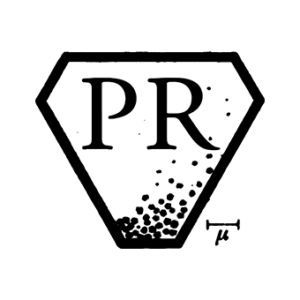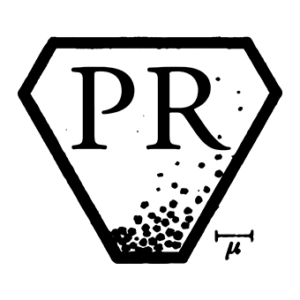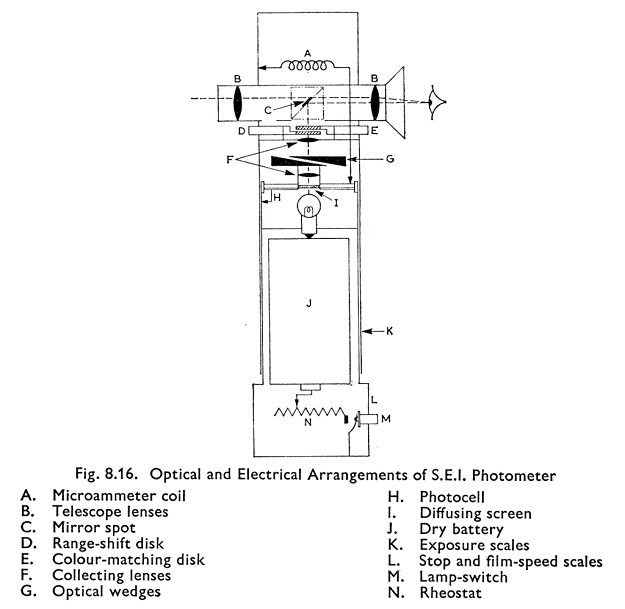
Process Reversal is organized as a tax exempt, public charity in accordance with IRC section 501(c)(3). As such, it is our duty to make available to the public all corporate records pertaining to the activities and structure of Process Reversal. Below, you will find links to these records, most of which may be downloaded as a PDF (instructions below). Ongoing records are not given in PDF form as they are frequently updated. However, these may be viewed and printed using any web browser via the links below.
Any and all records may be inspected in person, or printed and delivered via post with written request to the current secretary (instructions below).
Ongoing Records
- Registry of Directors
- Minutes & Written Consents of the Board 2014-2016
- Minutes and Written Consents of the Board 2017-Present
- Internal Financial Reports (none currently filled)
Organizing Documents
IRS Documents
- IRS Letter of Determination
- IRS Form SS-4: Application for Employer Identification Number (Assignment Letter)
- IRS Form 990-EZ
- March – April 2015, Partial Fiscal year
- 2015 – 2016 Fiscal Year
Colorado SoS Documents
Historic Records
NOTE: The following documents were filled during our period as an Unincorporated Nonprofit Association. They are provided here for historic purposes only and have no relation to our current activities.
Instructions for Downloading & Viewing Portable Document Files (PDF)
First, you must download an Acrobat Reader from the link here: Download Acrobat Reader.
Once installed, you have two options to view PDF files from this site:
Option 1: Save PDF files to your PC
Download the PDF to your computer for viewing or printing, now or at later date. Saving a larger file to your hard drive is the best option, particularly if you do not have a fast Internet connection.
- Safari
Right mouse click the link and select “Save Link As.” Follow prompts to save the file to your location, taking care to recognize where you saved the PDF file. You may then open it within Acrobat Reader. - Internet Explorer
Right mouse click the link and select “Save Target As.” Follow prompts to save the file to your location, taking care to recognize where you saved the PDF file. You may then open it within Acrobat Reader. - Saving PDF files to Macintosh
Either control+click or click and hold the mouse button down on the link until the menu pops up. Select the item from the menu that indicates it will “save” or “download” the file to the disk. Select the file type before you click OK (the file type should be PDF or source, depending on your browser).
Option 2: Open PDF Files in your Web Browser (for both PC and Macintosh)
- Safari or Internet Explorer:
Once you have Acrobat Reader installed, you may simply click on the link for the PDF file and the file should open within your browser. Caution! Attempting to open a very large PDF or using an older browser may result in complications. Revert back to Option 1 should you encounter problems.
Please note, download times will vary, depending on your Internet connection and other personal hardware issues.
Requesting Physical Copies of Records
Request for physical copies of our corporate records will be honored and processed within 15 days. Please note, however;
- The request must be made in writing, and
- A fee of 0.20 USD for each page will be charged. An invoice will be issued for this fee and can paid for in cash, check or credit card.